Apakah SecretZip
SecretZip is a user-friendly, multi-featured compression and encryption tool that is bundled SecretZip adalah user-friendly, multi-fitur kompresi dan enkripsi alat yang digabungkan
with PenDrive using Phison’s hardware solutions. PenDrive dengan menggunakan Phison hardware solusi. Capable of running directly from the Mampu berjalan langsung dari
PenDrive, SecretZip expands the available storage room in the USB device by providing PenDrive, SecretZip memperluas ruang penyimpanan yang tersedia dalam perangkat USB dengan menyediakan
zipping and unzipping functions. zipping dan unzipping fungsi. Its graphical user interface provides easy-to-use drag and Yang menyediakan antarmuka grafis pengguna mudah digunakan dan tarik
drop functionality. fungsi drop. It also includes the ability to decrypt Zip files encrypted with SecretZip, Ia juga mencakup kemampuan untuk dekripsi file Zip dengan SecretZip dienkripsi,
providing high standards in data privacy. standar tinggi dalam memberikan data pribadi. Having SecretZip in your PenDrive is a quick and Setelah SecretZip dalam PenDrive anda adalah cepat dan
efficient way to transfer downloaded files because installation is not required; zipping and efisien cara untuk mentransfer file yang di-download karena instalasi tidak diperlukan; dan zipping
unzipping files is just a few clicks on the mouse. unzipping file hanya beberapa klik pada mouse.
System Requirements Persyaratan Sistem
Microsoft Windows 98/Me/2000/XP Microsoft Windows 98/Me/2000/XP
PenDrive using Phison’s solutions PenDrive menggunakan solusi Phison's
Install SecretZip Install SecretZip
You do not need to install SecretZip to use it. Anda tidak perlu menginstal SecretZip untuk menggunakannya. The program consists of a single executable file Program ini terdiri dari satu file executable
that can only be run directly from a PenDrive using Phison’s hardware solutions. yang hanya dapat dijalankan langsung dari PenDrive menggunakan solusi Phison hardware. To start Untuk mulai
using the program, simply download the SecretZip program from Phison’s web site to your menggunakan program, hanya mendownload program SecretZip dari Phison ke situs web Anda
PenDrive, and double-click on the SecretZip icon to start using the program. PenDrive, dan double-klik pada icon SecretZip untuk mulai menggunakan program.
Use SecretZip for the First Time Gunakan SecretZip untuk Pertama Kalinya
When you start using SecretZip for the first time, the program should ask to you to provide a Ketika Anda mulai menggunakan SecretZip untuk pertama kalinya, program harus meminta kepada Anda untuk menyediakan
hardware locking device. penguncian perangkat keras.
SecretZip needs to run on Pen Drive using Phison’s hardware solution, so please choose the SecretZip perlu berjalan di Pen Drive Phison hardware menggunakan solusi, jadi silakan memilih
Pen Drive device from the list that uses Phison’s hardware solution and click on the “OK” Pen Drive dari daftar perangkat yang menggunakan solusi Phison hardware dan klik "OK"
button to continue. tombol untuk melanjutkan.
A menu bar will appear. Sebuah menu bar akan muncul. You can unzip, decrypt, and create archive by clicking on the Anda dapat unzip, dekripsi, dan membuat arsip dengan mengklik
respective buttons. masing-masing tombol.
• Click on the “Unzip File” button to unzip a .Zip file to a particular folder or location. • Klik pada "unzip file" melakukan unzip sebuah tombol. Zip file ke folder tertentu atau lokasi.
• Click on the “Decrypt File” button to decrypt a password-protected .Enc file and create • Klik pada "Decrypt File" tombol untuk dekripsi yang dilindungi sandi. Enc file dan membuat
a .Zip file in the same location. a. zip file di lokasi yang sama.
• Click on the “Create Archive” button to compress multiple files into a .Zip file, with the • Klik "Buat Arsip" tombol untuk memampatkan beberapa file ke dalam. Zip file, dengan
option to secure the file with a password. pilihan untuk mengamankan file dengan password.
DOWNLOAD diSINI
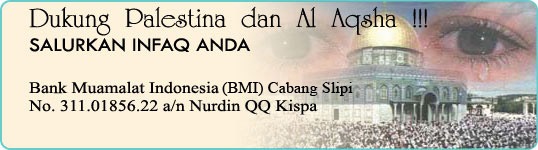



0 komentar:
Posting Komentar